With a design editor, users can upload their own files, such as logos and images. This enables full personalization according to their style and preferences. By giving users control over their design, engagement increases, leading to higher satisfaction with the final product.
Design editors are increasingly appearing in webshops, allowing customers to create and order personalized products such as phone cases, photo albums, or business cards. All of this is made possible by a well-functioning and user-friendly design tool. Curious about what a design editor could mean for your business, or want to learn more about design tools? Feel free to contact us, no strings attached.
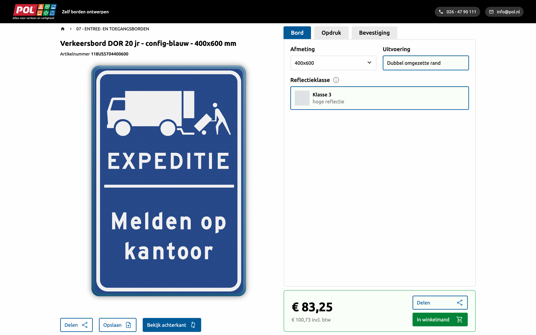
Our expertise: custom design modules
We specialize in developing personalization tools that allow your customers to design or customize products themselves. From simple options like color and material to full-fledged designs, anything is possible. The result? We send it directly to the digital press, a seamless web-to-print process. Every design editor we build is custom made to fit your target audience, product range, and production workflow.
The design editor is more than just a handy tool: it has become an essential part of our sales process. Customizable and scalable, exactly what we needed.
4 benefits of a design editor
If you offer personalized products, a design editor can be a true asset to your webshop.
While designing, users see a real-time preview of the product. This enhances the product experience and creates clarity. A live preview helps avoid misunderstandings and sets clear expectations, resulting in a transparent and positive customer journey, boosting both trust and conversion rates.
Products are only produced once an order is placed, ideal for personalized items. This reduces inventory costs and waste, and allows for more flexible and sustainable production. The editor’s output is fully production-ready and print-compatible.
Internal processes like order handling, inventory management, and customer communication can be automated. This saves time, reduces errors, and provides valuable data insights. It allows you to respond faster to customer needs and increases operational efficiency.
Possibilities of a design editor
Looking for more advanced options beyond color and material selection? With a design editor, you can adjust dimensions, choose from various finishes, or personalize the product with custom text or logos. The personalization possibilities are extensive. Additionally, the editor provides a live preview of the result, so the user can immediately see how the final product will look.
Example: HEMA
For our client HEMA, users can create a personalized gift card. The customer can choose the color, image, text, and layout themselves. The result is fully visualizable, customizable, and ready to order immediately. The options are extensive and flexible.
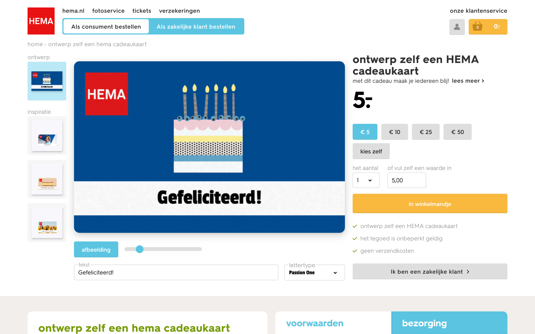
Customer cases with a design editor
How Orange Juice operates
We develop our design editors and product configurators using JavaScript and integrate them seamlessly into your website or web application. We create connections with existing systems and webshops, and, when needed, with external platforms, ensuring everything works smoothly together.
Additional features
Our design editor offers much more than just the basics. Users can upload their own photos or choose from an extensive library. They can work with layers, fonts, filters, and custom text. Ready-made templates are available, or users can create a completely original design. Want to design together or easily share the design with others? No problem. Discover how fast, simple, and versatile online designing can be.

Marius Linders
"A design editor offers maximum creative freedom within the boundaries of production guidelines. Designs can be automatically converted to a Pantone color palette, and print files are generated in both bitmap and vector formats, including margins and cut or print lines. This ensures the final result is immediately ready for production. It minimizes errors and enables an efficient, controlled process from design to finished product."
Introduction
At Orange Juice, we start with a no-obligation introductory meeting. If there’s a match, we schedule a working session to map out your goals and needs. By asking the right questions and conducting targeted research, we gain a clear understanding of your challenges. From there, we create a tailored action plan and develop a design editor that fits your organization perfectly.

Types of configurators
Product configurator
A product configurator is a powerful solution that allows customers to put together their ideal product themselves. From material and colour to finishing and personalisation: everything becomes possible. Orange Juice builds customised product configurators that respond to your customers' unique needs.
3D configurator
Besides 2D product configurators, Orange Juice also specialises in developing 3D configurators. With a 3D configurator, customers can view their product from any angle. This gives them a realistic experience, with even reflections and material structures visible.
Decision aid
Orange Juice has extensive experience in developing a decision aid configurator, also known as guided selling. With a decision aid, you use targeted questions to guide customers to a selection of products or services that best fit their needs.
Design editor
Design editors are increasingly seen in online shops. They allow customers to edit and order personalised products. Think of designing a phone case, photo album or making business cards. Discover the possibilities of our design editors.
Want to know more? Check out our whitepaper
Check out our free whitepaper and find out how to use a configurator to increase your online success. It is full of information about the advantages and applications of product configurators. By reading this white paper, you, and your company, will get a better idea of whether it is worth having a product configurator developed.
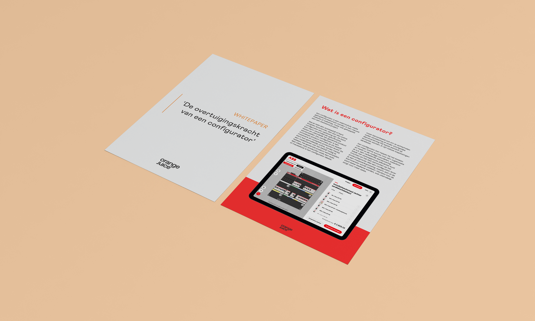
FAQs
A design editor is a smart, user-friendly online tool that allows customers to personalize products themselves, such as T-shirts, mugs, cards, or packaging. Customers can add their own text, choose fonts, change colors, and upload images. Everything is shown in a live preview, giving users full creative control, even without design experience.
Absolutely! The design editor supports uploading logos, images, or other visual elements. Files are automatically checked for quality and converted to the correct format. You can rotate, scale, and drag elements, giving the customer complete control over their design.
Definitely! The editor is built for everyone, from experienced designers to first-time users. The interface is clean and intuitive: you can easily click, drag, edit, or delete elements. Want to change text, try a different font, or experiment with colors? It’s all just a few clicks away. Smart guides and alerts help users stay within safe margins, making it easy to create a professional-looking design.
A design editor provides customers with instant visual feedback, reducing uncertainty and boosting purchase confidence. Because users can see exactly what they’re getting, orders increase and returns decrease. The result: higher conversion rates and lower costs.
Yes, the editor is modular and can be integrated via APIs or plugins with existing platforms such as Shopify, Magento, WooCommerce, or a custom-built system. Integrations with ERP or order management systems are also possible, ensuring efficient order processing.
We are happy to help you achieve digital success












